How to pay the SEVIS fee from Africa
First, log onto the Department of Homeland Security website, where the SEVIS fee is paid. https://www.fmjfee.com/i901fee/index.html
Then click on PAY I-901 Fee. You will have to fill out your details.
- Surname
- Given name
- Address
- Date of birth
- School name
- SEVIS ID
- School code (it’s on your I-20, under School Information).
Then submit. Afterward, a payment coupon will be generated for you. Now, you will need that payment coupon and a check or payment order of $350 to an address on the payment coupon.
That payment can be done via different platforms (western Union, check from the USA). If you are anywhere in Africa, you may not be able to pay the SEVIS fee with a card or with western union. But there is a way: Use the pay4me app or website. Follow the instructions here to pay your SEVIS right now https://pay4me.app/blog/32/how-can-1-pay-sevis-fee-on-pay4me.
After Payment is received, it should reflect almost immediately when you go back to the website and click on “Check I-901 Status “.
You will be required to enter the following :
- SEVIS ID
- Surname
- Date of birth
Then you can view and print your payment confirmation receipt. Note: SEVIS should be paid 72hrs before your visa interview.